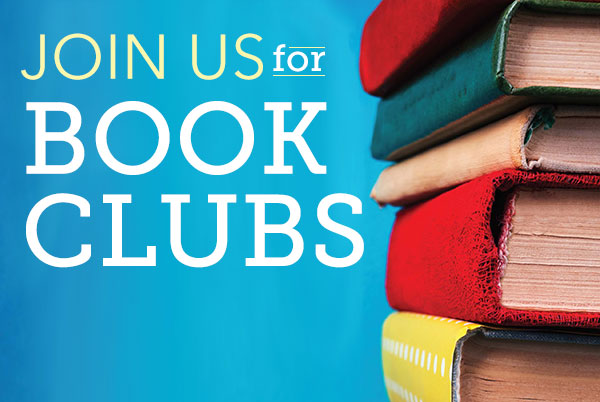Lynda.com is now LinkedIn Learning
Is LinkedIn Learning content different than Lynda.com content?
You now have access to our entire library of over 16,000 courses. Please note that with Lynda.com, you only had access to 7000 English courses. LinkedIn Learning includes courses in English, French, German, Japanese, Spanish, Mandarin, and Portuguese. We’ll continue to invest in delivering high-quality, expert-led courses that engage learners.
Will my learning history migrate over to LinkedIn Learning, or will I need two separate accounts for Lynda.com and LinkedIn Learning?
When the upgrade is complete, your learning history will be in your new LinkedIn Learning account under your existing library card number and PIN.
Do I need to do anything to get this upgrade?
Nothing will be required of you prior to the upgrade.
What if I lose my library card?
After you've activated your Learning account with your existing library card number and PIN, you'll be able to access your Learning account and history, even if you don’t have the physical card. If you lose your library card and are issued a new number from your library, your previous learning history won’t be available under the new library card number and PIN.
I can’t remember my library card number or PIN, and am unable to login to LinkedIn Learning. What do I do?
In the event that you’ve forgotten your library card number and PIN, please reach out to your librarian for support. If you are issued a new library card number and PIN, please note that your learning history won’t transfer over.
Is a LinkedIn profile required to access LinkedIn Learning?
No, you only need a library card number and PIN to access content. Note: If you change your library card number, your learning history won’t be accessible.
Does anything appear on my LinkedIn profile when I start or complete a course?
No, nothing will appear on your profile unless you proactively share an update on it.