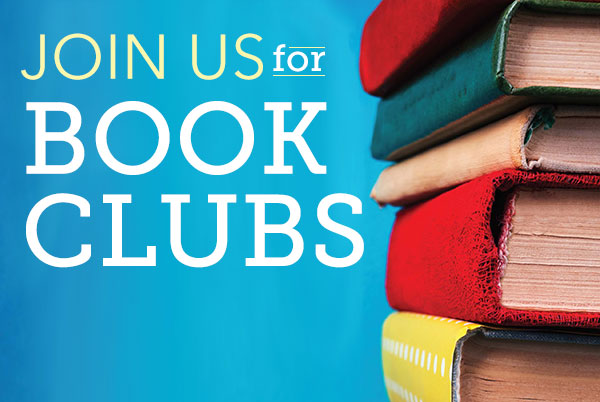Find Back Issues
View Consumer Reports Buying Guide from 2015-present and Consumer Reports from 2014-present.
- To find back issues, open the newest issue of Consumer Reports.
- After you open an individual issue, you will see a menu on the top right of the screen. Select the “All Issues” icon. Hovering the mouse over the icons will reveal what they are.
- Browse back issues.